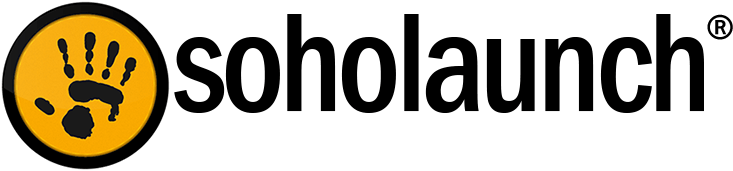1. “How do I add content to pages?”
This is understandably the most common question, because it is why most people open websites! Soholaunch uses a unique drag and drop system that lets you do more than just add text and images. There are only three steps: create a page, edit it, and drag and drop from the numerous objects available to you in the page editor, from social media news feeds, videos, text and images, or a shopping cart product.
2. “How do I add my business info into the template?”
Soholaunch sets aside a place to enter your business information in the template manager. You can add your business phone and address, plus your slogan and logo image, and this info will be added site-wide across the footer or header of the template. You can access the area by clicking Template Manager under Global Settings, and then click the Settings tab on the following window. This will show all the options that you can configure with your template.
3. “Does the website have the files on my computer?”
No, you first have to upload files from your computer that you want to use on your site. Once they are uploaded to the server, the file will be available for you to use across Soholaunch. We make convenient in the dashboard and feature modules to upload files whenever that is necessary.
4. “Why should I choose Soholaunch over other systems?”
There are a number of good answers for this question, though I may be biased because I work for Soholaunch. I will list a few of the more objective answers:
- Soholaunch has a comprehensive set of features that are seamlessly integrated. You don’t have to install plugins for features that the system wasn’t built for, like a shopping cart plugin. Such plugins could easily break your site’s design or open security vulnerabilities.
- Soholaunch’s features are built to complement and fit with the templates and designs of the site. For example, you don’t have to hire an outside developer to make a separate template for the shopping cart to match the template of your website, which would be the case if you use two different systems for your cart and site.
- We offer live support for the system. You aren’t shown to a support forum that takes several days of differing responses to answer your question, until you find one that works after much trial and error. With Ultra, you can speak directly with a real life technician who works on the product who will have the best answers right from the start. You also aren’t told to look at very technical documentation. Our help guides are in plain English, in the form of video tutorials, manuals, and training webinars. And if you like the forum thing, we have an active forum as well, monitored daily by Soholaunch staff to prevent abuse and to make sure customers get the best advice.
5. “Does Soholaunch really support more payment methods than PayPal?”
Yes, it really does! Our cart is not just product listings that uses PayPal as the only way to check out. We have multiple payment gateways and methods integrated, and you can process cards right on your site. Your site stands out as more professional if you offer visitors different ways to pay, rather than forcing them to be redirected from your site to pay with PayPal and set up an account.